For months you’ve been running Facebook ads and may be feeling like you’ve exhausted every targeting option Facebook 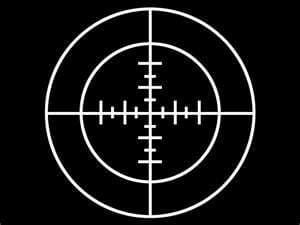 offers. You have used the various targeting options by uploading custom audience lists, inserting precise interests, selecting broad categories and targeting fans or friends of friends through advanced connection targeting. Even after all of these targeting options you are looking for different ways to boost volume. Is this the case? Well here is a helpful solution.
offers. You have used the various targeting options by uploading custom audience lists, inserting precise interests, selecting broad categories and targeting fans or friends of friends through advanced connection targeting. Even after all of these targeting options you are looking for different ways to boost volume. Is this the case? Well here is a helpful solution.
Facebook has made it easy to take your custom audience (emails, UIDs or phone numbers) and generate custom lists to expand your reach so you can have a new and focused volume of people to target. Working for a PPC lead generation company it has been important to explore all of Facebook’s targeting options. Facebook’s solution for more volume is creating a Facebook Lookalike Audience Targeting list. Facebook takes your existing custom audience list(s) and generates a similar list of new people with similar attributes, interests, characteristics and more.
How to Create a Lookalike Audience:
1. Creating a Lookalike audience is fast and easy. All you have to do is go into your Facebook “Power Editor” and select the “Audiences” tab.
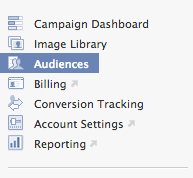
2. To create a Lookalike audience you need to have already uploaded an email list, customer phone numbers, UIDs, or mobile advertiser IDs from your business contacts. These need to be uploaded in a spreadsheet and in .csv or .txt format.
3. Once you have an audience created, select the “Audiences” tab and select the list you want to create the lookalike audience list from. Click the list and go to “Create Similar Audience”.
4. Next you will have the option to create a list optimized for “Similarity” or “Greater Reach”. You will have the option to select what country you want Facebook to generate the list in. Optimizing for “Similarity” will give you a more specific list related to your original custom audience (email list). These people will match your customer profile better. Optimizing for “Greater Reach” will generate a more broad customer profile and this list will be less specific compared to “Similarity”.
5. After you select which type of list to optimize for you can expect a time frame of up to 24 hours for the new list to populate. When the list is created successfully it will show up in the “Audiences” tab along with your other lists. Remember you can create several lookalike campaigns and create two lists both “Similar” and “Greater Reach” to expand your marketing campaigns.
Note: Lists may overlap so be sure to exclude one from the other when creating campaigns.
Creating new ads using your lookalike list is easy. Create your ads as usual and when selecting an audience just type in the name of the list you want. Boom, it’s that easy. When selecting a location for your ad just remember what location your list was populated for. For example you don’t want to create a list in the United States but then in your ad target Canada. You can add additional targeting (interests, locations, categories…etc) on top of the lookalike audience list but it may limit the amount of people who see your ad.
As I’ve created lookalike audiences I have found it to be a great opportunity to expand volume. I would recommend targeting lookalike audience lists after you’ve tested Facebook’s other targeting options. Lists that are optimized for “Similarity” will be more precise and relevant to your business, I recommend starting with “Similarity” then if needed test the “Greater Reach” option. A reminder is to test these targeting options before going all in on them.

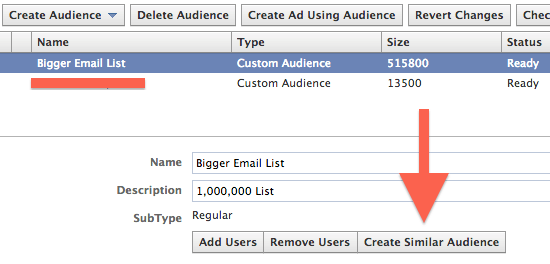
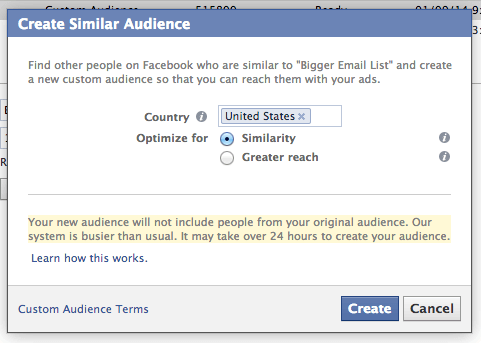
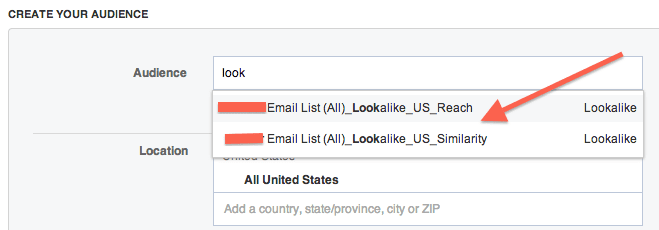
I have never advertised through facebook, so I consider this article as prior knowledge or the gateway to progress to maximize the role of social media. thank you for sharing tips, while certainly useful and certainly a benefit. Greetings and respect me.