Ok, so like me, I’m sure many of you iPhone users out there have been reading the hype about the new Google Voice Search feature of the Google App for the iPhone. I have seen a few stories zip through to me via Google Alerts, but until now I didn’t really pay any attention to them. This morning I decided to download the Google App and give Voice Search a try to see how it works for me. Here is what I found.
Google App Install:
It’s as simple as all the other apps you can download from Apple, simple click on the Apps icon on your iPhone and either search for Google or just go to the Top 25 Free Apps page and it’ll be there, it almost always is…and yet it is FREE. Click on the App, click on Free, click on Install, and bang…the download begins. After a few minutes you’ll be in Google App heaven ;o)
First Open:
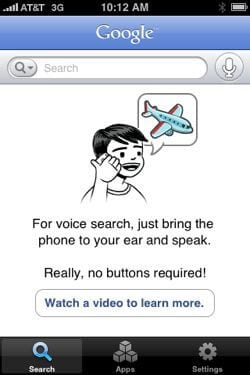 When you first open the Google App you’ll see a screen with the following instructions: “For voice search, just bring the phone to your ear and speak.” I did just that with my son yelling in my ear and I got a scrambled mess for my search results. Although the phone did make out what that I had said something, the search results were way off from what I stated (more on that to come).
When you first open the Google App you’ll see a screen with the following instructions: “For voice search, just bring the phone to your ear and speak.” I did just that with my son yelling in my ear and I got a scrambled mess for my search results. Although the phone did make out what that I had said something, the search results were way off from what I stated (more on that to come).
Features of Google App:
Along with the Voice Search features the Google App is loaded with other Apps within the App. By clicking the Apps button at the bottom you can gain quick access to online Google Apps such as Gmail, Calendar, Docs, etc. From the settings button you can access search settings to turn on SafeSearch, on/off Voice Search, etc…nothing really that special in the settings.
Does Voice Search Work?
Because my first test of the Voice Search netted me bad results I decided to give it a real test and 9 out of 10 times the phone got my audio search strand correct. Here is what I searched for and the results I got:
 1. Spoken term: memory foam mattress, results: memory foam mattress
1. Spoken term: memory foam mattress, results: memory foam mattress
2. Spoken term: byu cougars, results: byu cougars (they are going to kill Utah BTW)
3. Spoken term: search engine optimization, results: search engine optimization
4. Spoken term: social media optimization, results: social media optimization
5. Spoken term: honda motorcycle, results: honda motorcycle
6. Spoken term: cool beans, results: cool beans
7. Spoken term: Jennifer Garner, results: Jennifer Garner
8. Spoken term: Barack Obama, results: Barack Obama
9. Spoken term: link:www.google.com, results: linksys colin www.google.com
10. Spoken term: money management software, results: money management software
As you can see, the App did great with all my standard search terms, but when tossing in an advanced search request to show the links pointing to Google, the phone got confused. Overall, though…it’s an amazing application and Voice Search is a great feature, earning it a coveted icon spot on my iPhone’s homepage!
This feature is now one of my most favorite features of the iPhone, and got a coveted home screen spot too! I freaking LOVE it. It may help me not get into accidents now, LOL. I used it today when I was trying to find the Dr.s number and it worked perfectly! Said the name, and it brought it right up, pushed the number, it dialed and “BAM” I was done. So slick!
I love this new feature too. Thanks for the info on it Andrew! I will probably become a very dedicated user of this voice search feature in the coming days. Great blog BTW!