If you hadn’t heard, Mozilla Firefox released another new update.
I don’t mind updates, but this one forced me to complain a bit.
As a pretty consistent blogger, I frequently will take pictures of sections of a website with an Add-On called Screengrabber. Screengrabber would allow me to simply copy a section of a page, copy the entire viewable page, or copy the entire screen and then paste it in an email to share with my team.
It would also allow me to save those same images to my desktop easily for future blogging pleasure.
The point is, most, if not all, of my blog posts that show images of how-to posts, step by step guides, or “check this out” ideas, were created thanks to Screengrabber.
Until today.
Due to the Firefox 8.0 upgrade, there are quite a few Firefox Add-on’s I’m used to using that are not compatible.
Of course, Firefox has it’s reason for updating:
 Not only does the tool allow me to take a picture of a section of a screen, but it also gives me the following options:
Not only does the tool allow me to take a picture of a section of a screen, but it also gives me the following options:
 The Google Toolbar and Firebug were also Add-ons I was disappointed to not have access to, although the Toolbar has been non-compatible for a few updates. The hope is that these Add-ons will recognize the updates and become compatible shortly, but I’m not holding my breath…
What are your thoughts on the new Firefox Updates?
Too many?
Not enough?
Don’t care?
Nate Moller works with businesses who want to improve their online business. For over six years, hes worked with thousands of companies who are looking for answers in their online marketing journey. Follow Nate on Twitter and become a fan of Moller Marketing on Facebook!
The Google Toolbar and Firebug were also Add-ons I was disappointed to not have access to, although the Toolbar has been non-compatible for a few updates. The hope is that these Add-ons will recognize the updates and become compatible shortly, but I’m not holding my breath…
What are your thoughts on the new Firefox Updates?
Too many?
Not enough?
Don’t care?
Nate Moller works with businesses who want to improve their online business. For over six years, hes worked with thousands of companies who are looking for answers in their online marketing journey. Follow Nate on Twitter and become a fan of Moller Marketing on Facebook!
A Firefox software update is a quick download of small amounts of new code to your existing Firefox browser. These small patches can contain security fixes or other little changes to the browser to ensure that you are using the best version of Firefox available. Firefox is constantly evolving as our community finds ways to make it better, and as we adjust to the latest security threats. Keeping your Firefox up-to-date is the best way to make sure that you are using the smartest, fastest and most importantly safest version of Firefox available.So, I found a new tool that actually might even be better. It’s called Aviary. Here’s a screen shot I took while playing around.Will the update effect my settings and bookmarks?
No. A Firefox update will not make any changes to your bookmarks, saved passwords or other settings. However, there is a possibility that some of your Add-ons wont be immediately compatible with new updates. (bold and italics added for emphasis)
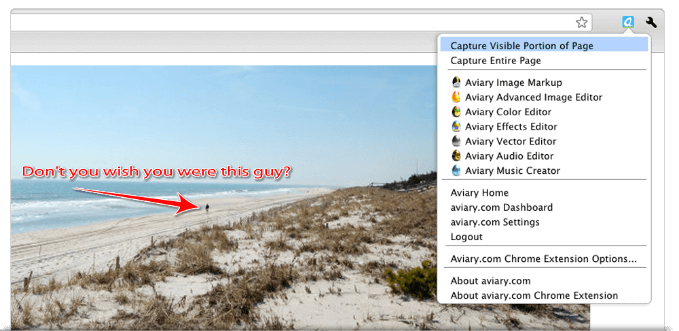 Not only does the tool allow me to take a picture of a section of a screen, but it also gives me the following options:
Not only does the tool allow me to take a picture of a section of a screen, but it also gives me the following options:
- Capture the visible portion of the page
- Capture the entire page
- And BEST OF ALL, EDIT the image on the fly!
 The Google Toolbar and Firebug were also Add-ons I was disappointed to not have access to, although the Toolbar has been non-compatible for a few updates. The hope is that these Add-ons will recognize the updates and become compatible shortly, but I’m not holding my breath…
What are your thoughts on the new Firefox Updates?
Too many?
Not enough?
Don’t care?
Nate Moller works with businesses who want to improve their online business. For over six years, hes worked with thousands of companies who are looking for answers in their online marketing journey. Follow Nate on Twitter and become a fan of Moller Marketing on Facebook!
The Google Toolbar and Firebug were also Add-ons I was disappointed to not have access to, although the Toolbar has been non-compatible for a few updates. The hope is that these Add-ons will recognize the updates and become compatible shortly, but I’m not holding my breath…
What are your thoughts on the new Firefox Updates?
Too many?
Not enough?
Don’t care?
Nate Moller works with businesses who want to improve their online business. For over six years, hes worked with thousands of companies who are looking for answers in their online marketing journey. Follow Nate on Twitter and become a fan of Moller Marketing on Facebook!
You might want to try SnapIt tool, works pretty much the same way on your desktop…
Yes, i totally agree with you, but my favorite add-ons that are not working are the idm-cc add ons, for downloading streaming videos and direct download links.
really hope they’ll fix this soon
I started to get annoyed with Firefox several updates ago, so I switched to Google Chrome and have found I have had no problems
Recently Firefox had so many unique and useful plugins that it used to be my favorite browser. But now I turned to Chrome as it is lightier, faster and it has nearly the same features.